Tools
Regular Expressions...
CMDebug includes a regular expression analyzer dialog. There are two edit boxes:
1) The first is for the regular expression to test.. If the regular expression is valid, the dialog will display a green check to the right of the expression edit box. If the regular expression is invalid, the dialog will display a red X.
2) The second edit box is for the text you want to match against the regular expression. If the text matches the regex, the dialog will display a green check to the right of the test edit box. If the text doesn't match, the dialog will display a red X.
You can also choose the regular expression syntax you want to use (Perl, Ruby, Java, etc.). The analyzer will default to the current default for Take Command.
The analyzer has a microsecond timer (to the right of the "Test" edit control) that measures the time it took to evaluate the expression.
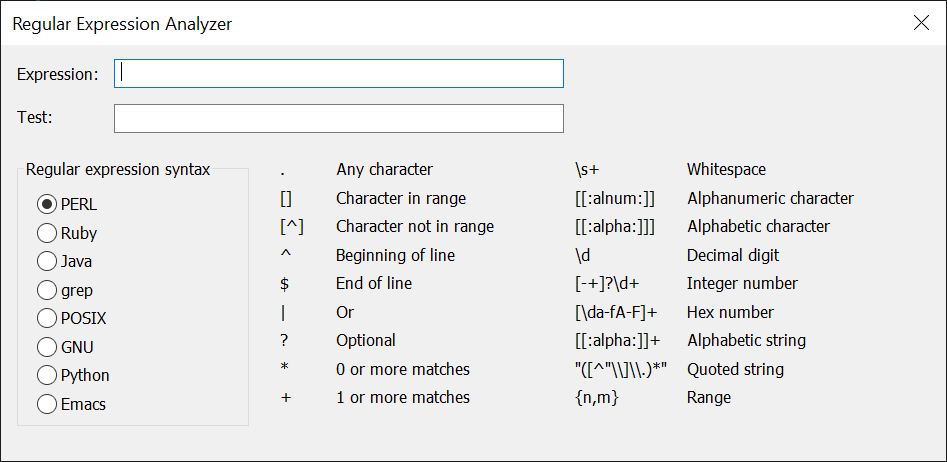
Lookup Errors...
Opens a small dialog that lets you look up Windows, network, and NSTATUS error messages based on the integer value. You can enter hex input with a leading x or 0x.
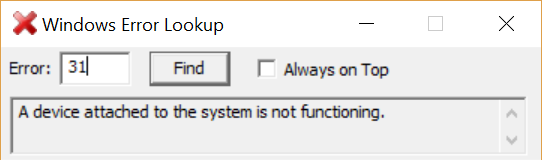
Character Map...
Opens the Windows Character Mapping dialog that lets you look up and copy characters for any font.
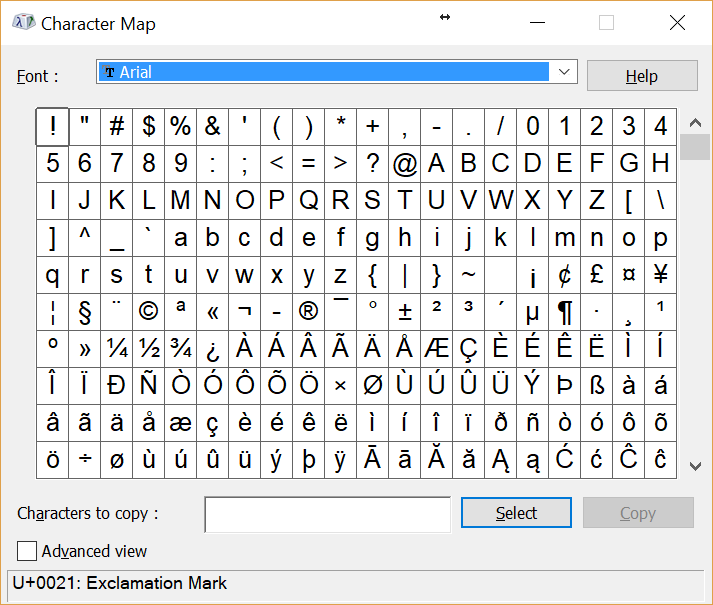
Command Prompt
Start a new TCC command prompt window.
