Keyboard
The "Keyboard" dialog lets you redefine the TCC command line editing keys.
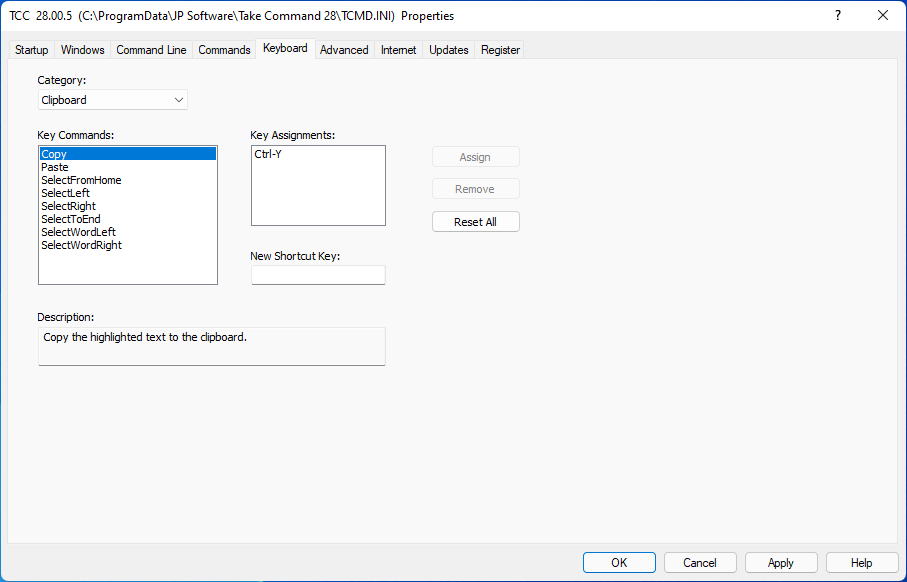
Select the category and the key command you want to modify, then click on the "New Shortcut Key" edit control and press the key combination you want. TCC will interpret the keys and display the assignment name. Then press the Assign button to add it to the Key Assignments list.
You can define multiple key combinations for a key command.
