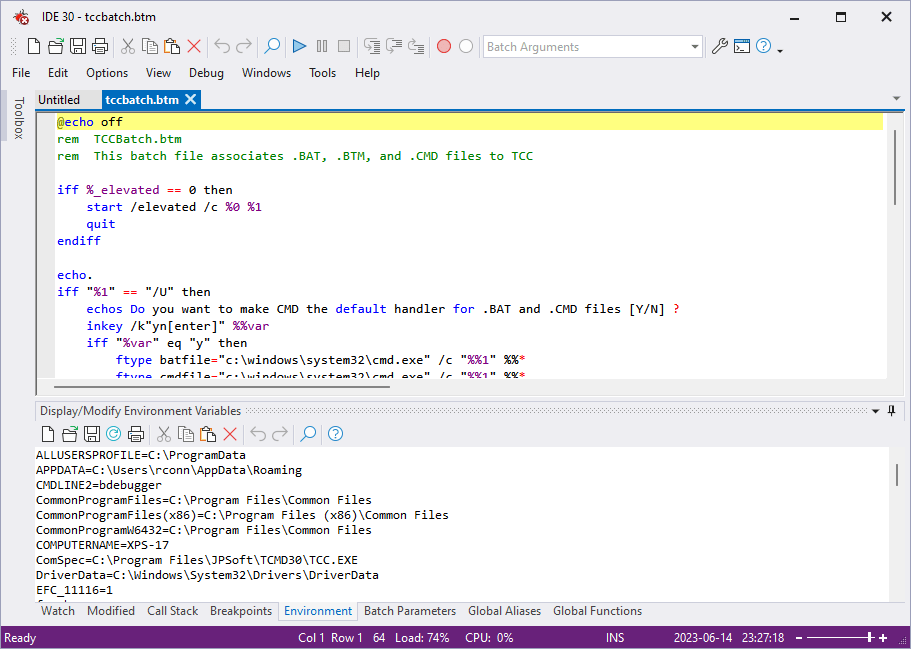Take Command and Debugger Themes
Here's a form of customization that will not make your work faster or more productive, reduce errors, or improve functionality in any way. Themes are entirely cosmetic. They change the appearance and colors of the title bars, tabs, and other controls.
To change Take Command's theme, select “Theme” in the Options menu. The available themes will appear in a sub-menu. Pick one; Take Command's appearance will change immediately.
The available themes for Take Command are:
Office 2007 Blue
Office 2007 Silver
Office 2007 Black
Office 2007 Aqua
Office 2007 System
Office 2010 Blue
Office 2010 Silver
Office 2010 Black
Office 2013 System
Office 2013 Light
Office 2013 Dark
Office 2016 White
Office 2016 Colorful
Office 2016 Gray
Office 2016 Black
Windows 7
Windows 10 Light
Windows 10 Dark
Office 2016 Colorful
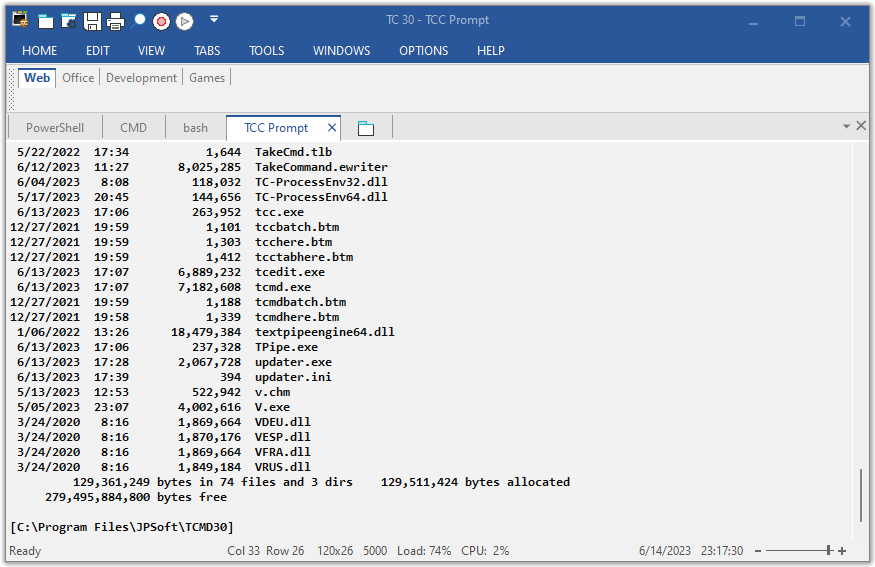
Office 2010 Silver
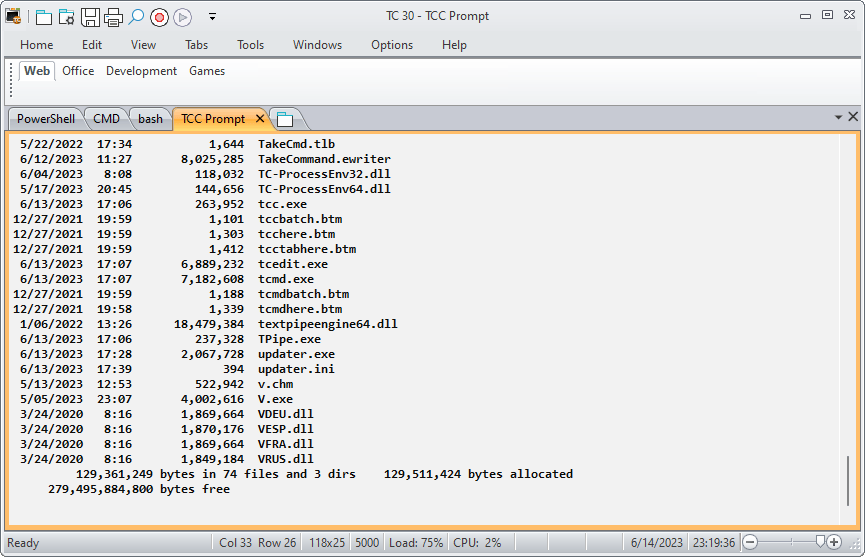
Debugger Themes
You can also select a predefined Visual Studio-style theme for the IDE. This will change the color and appearance of the IDE windows and borders. The debugger themes are:
VS 2005
VS 2008
VS 2010
VS 2012
VS 2012 Dark
VS 2015
VS 2015 Dark
VS 2015 Blue
VS2019
VS2019 Dark
VS2019 Blue
VS2022
VS2022 Dark
VS2022 Blue
VS 2017 Blue
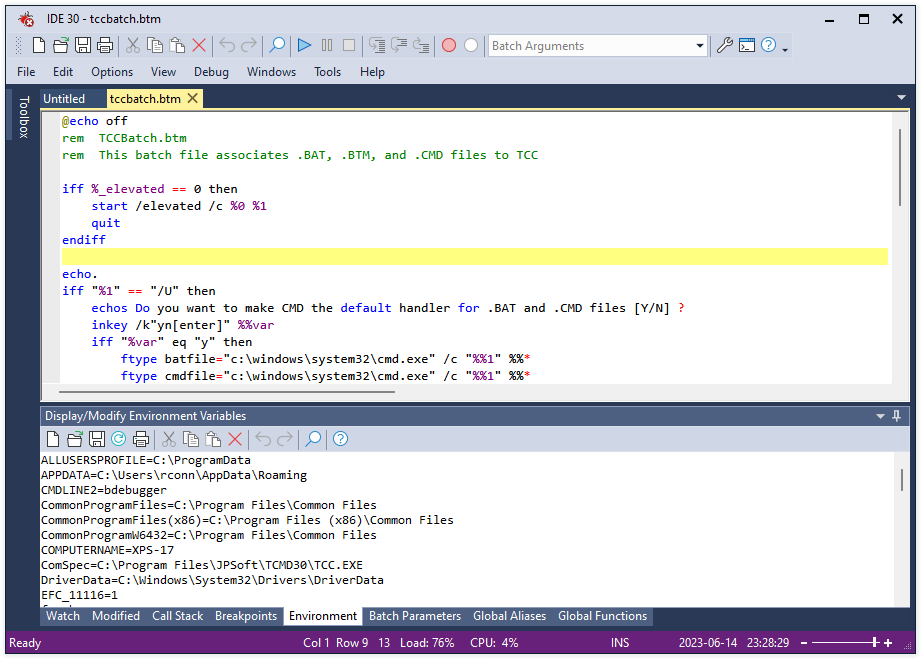
VS 2022