GridLines
A Grid consists of vertical lines (GridLines) and column headings that can be displayed while viewing a file. It behaves just like a ruler. It can be displayed at the top of the file and it can be floated over any part of the file.
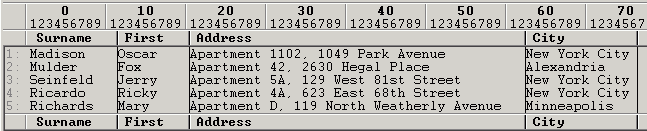
A Grid may be displayed by manually selecting it from the GridLines menu, or it can be automatically loaded whenever a particular file is viewed.
The state of the current Grid can be toggled by pressing Ctrl+Shift+G or by selecting Toggle Grid from the GridLines menu.
Note that GridLines are only useful when the data in the file consists of fixed length records which are properly aligned into columns.
GridLines will not work on delimited files (or CSV files), where each field in a record is separated by a delimiter (like a comma or a TAB). However, it is possible to use a program called TuFix to convert a delimited file into a fixed record length file. The converted file can then be viewed in V with an appropriate Grid.
Tufix can be downloaded from:
http://www.fileviewer.com/TuFix.html
Click on the following sections for further details on GridLines:
Associating Grids with a File Extension
Note
GridLines can be printed by using %g in the header/footer
