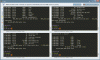- May
- 382
- 2
Hi everyone, it's been long since I was here, I confess.
I'm looking for a way to type input to two tabs at once. Each tab is running the same application, a console-based text file search.
So when I type 'a' it's sent to both consoles, which consume it, 'b' to both which consume it, and so on. This includes all keys and key combos that Windows can type, such as Backspace, arrows, Alt/Ctrl/Shifted keys, etc.
I would like to use Take Command, so I can put each console in its own tab, possible add a third tab to manage keyboard input, and view all three tabs as a vertical group.
Does anyone know if there's a way to do all this in "vanilla" :) Take Command or do I need to add plugins?
If Take Command can't do this, can anyone suggest other Windows apps that can do it?
Thank you in advance.
I'm looking for a way to type input to two tabs at once. Each tab is running the same application, a console-based text file search.
So when I type 'a' it's sent to both consoles, which consume it, 'b' to both which consume it, and so on. This includes all keys and key combos that Windows can type, such as Backspace, arrows, Alt/Ctrl/Shifted keys, etc.
I would like to use Take Command, so I can put each console in its own tab, possible add a third tab to manage keyboard input, and view all three tabs as a vertical group.
Does anyone know if there's a way to do all this in "vanilla" :) Take Command or do I need to add plugins?
If Take Command can't do this, can anyone suggest other Windows apps that can do it?
Thank you in advance.