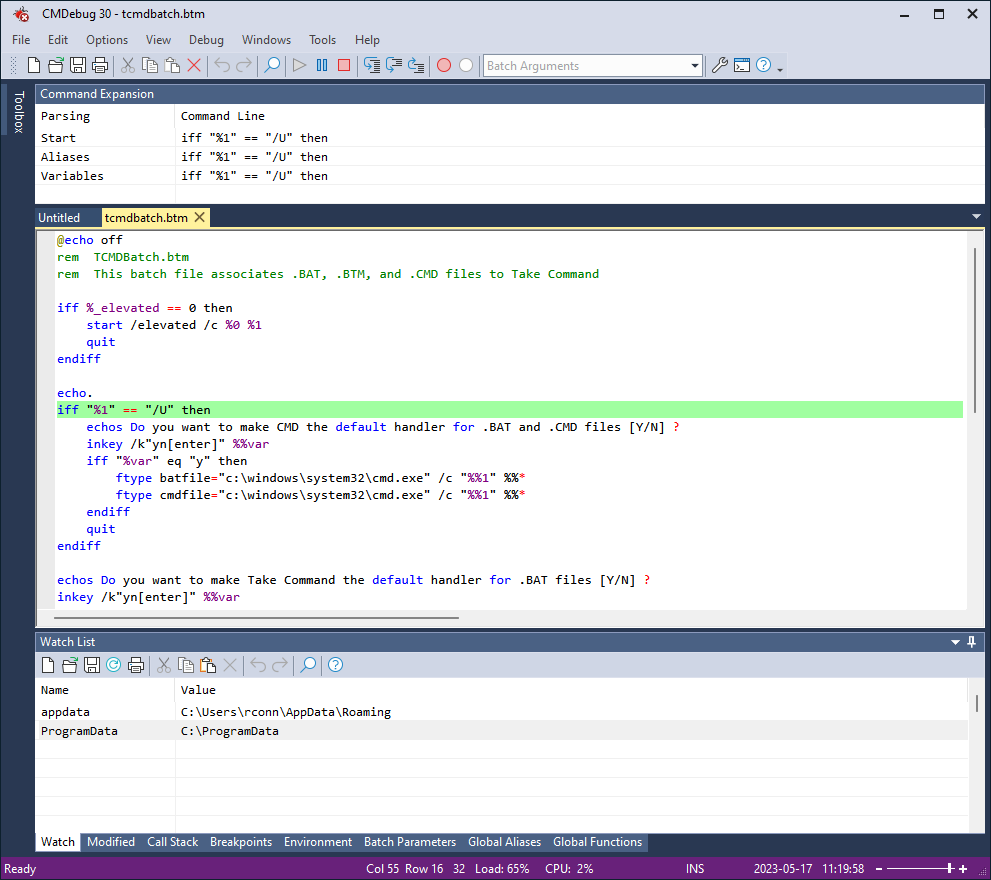IDE / Batch Debugger
Take Command includes a very powerful IDE (Integrated Development Environment) for creating, editing, and debugging batch files. The IDE includes syntax coloring for batch files (.BAT, .CMD, and .BTM) and code folding for command groups and the TCC DO, IFF, SWITCH, and TEXT commands.
If you are creating or debugging a TCC batch file, use the TCC Syntax in the Options menu. If you are creating or debugging a batch file to run under CMD.EXE, select the (default) CMD Syntax. If you select CMD Syntax, the debugger will reconfigure the batch file parser for maximum CMD.EXE compatibility, including disabling TCC--only internal commands, aliases, variables, functions, and plugins.
If you press Ctrl-C or Ctrl-Break while debugging, you will see the prompt:
Cancel batch job filename (Y/N/A/D) :
Pressing D will return you to single-step mode in the debugger. (This allows you to interrupt a run-to-breakpoint without terminating the debugger and batch file.
The IDE sets the environment variable BATCH_DEBUGGING=1. A batch file can test for that variable if it needs to know when it's being debugged.