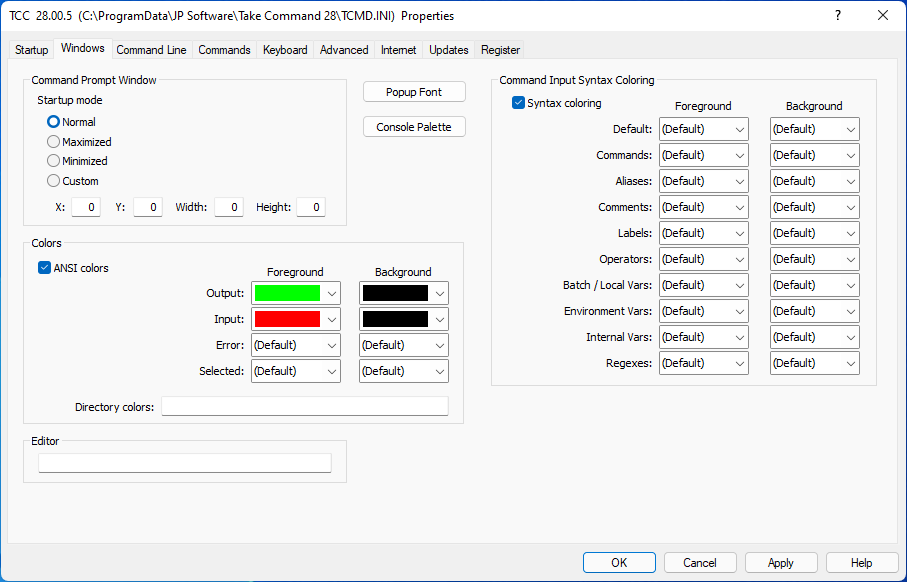Syntax Coloring
TCC supports syntax coloring on the command line (similar to the syntax coloring in the IDE / batch debugger). You set the option and the colors to use in the OPTION / Windows dialog. You can define both foreground and background using any of the 16 Windows console colors. TCC will colorize:
•Default - any text that doesn't match a syntax option
•Commands - internal TCC commands
•Aliases - command aliases defined with the TCC ALIAS command.
•Comments - lines beginning with rem or ::
•Labels - labels for a GOTO or GOSUB
•Operators - | < > && || etc.
•Batch / Local Vars - %1 - %n, %*, %~... etc.
•Environment Vars - environment variables
•Internal Vars - internal TCC variables and variable functions
•Regexes - regular expressions