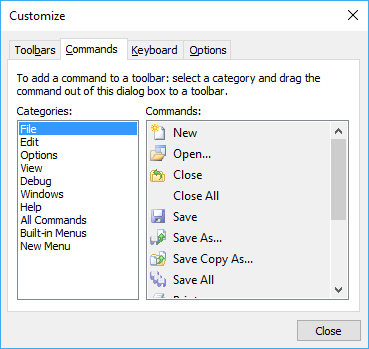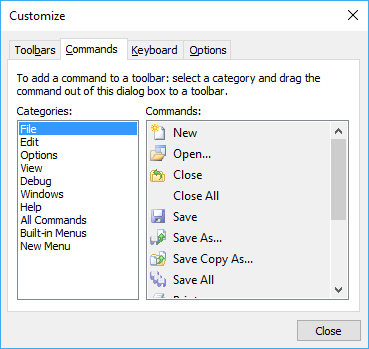The TCEdit toolbar has a number of icons to control editing and debugging. Each has a tooltip for quick reference:
| New | Create a new file in a new tab window. |
| Open | Open an existing file in a new tab window. |
| Save | Save the current file. |
| Print | Print the current file. |
| Cut | Copy the highlighted selection to the clipboard and delete it from the file. |
| Copy | Copy the highlighted selection to the clipboard. |
| Paste | Copy the contents of the clipboard to the current cursor location. |
| Delete | Delete the highlighted selection. |
| Redo | Restore the last Undo. |
| File Properties | Displays information on the current file. |
| Start New Shell | Start another copy of TCC. |
| Help | Display the online help. |
The TCEdit toolbar is customizable. To customize the toolbar click on the down arrow on the right side of the toolbar.