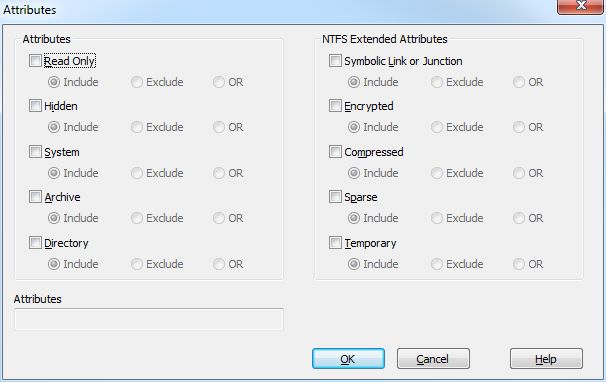Command Dialogs for Command Line Commands
Take Command v13 focuses primarily on user interface improvements. One major new feature generating a lot of favorable comment is Command Dialogs. Most of the internal TCC file handling command line commands now have an alternate dialog form. This simplifies invoking commands when using some of the more obscure options (including ranges and attributes), and also allows you to test commands and copy the generated command line to your batch files.
If there is sufficient interest I’ll discuss the history and design decisions behind command dialogs in a future post, but for now I’ll give a general overview about their usage.
Command dialogs can be invoked in three ways. For example, to bring up the COPY dialog, you can use either:
- tcdialog copy
- copy /=
- Press the Alt-F1 key after entering the command name
Any of the above commands will display the COPY command dialog, which looks like this:
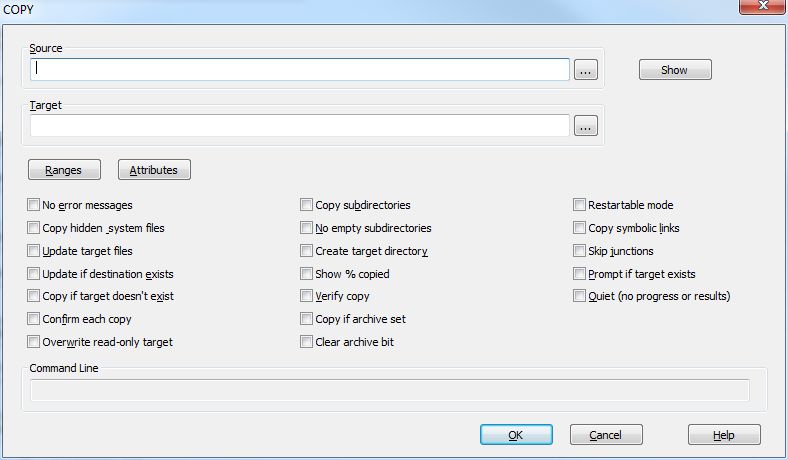
COPY command dialog
Now instead of having to remember the COPY syntax and all of the switches, you can invoke the command dialog, enter your source and target file (or directory) names, click on the desired options, and TCC will build and display the command line for you. Click OK and run the final command, or cut and paste the command line to a batch file.
There are some additional handy features in the command dialogs:
The Show button will pop up a window listing all of the files that match the name in the Source field. This is particularly handy when using wildcards or regular expressions, or when using the /S (subdirectories) option.
The Ranges button will pop up a window allowing you to easily select date, time, and size ranges.
The Attributes button will pop up a window allowing you to select the attributes to include and/or exclude.
You can also invoke the Ranges dialog individually by using the /[=] command line option:
copy /[=] file1 file2
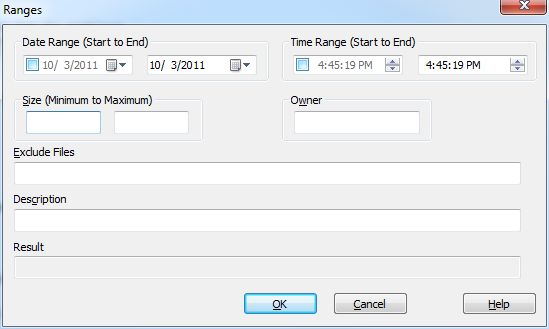
And you can invoke the Attributes dialog by using the /A:= command line option:
copy /A:= file1 file2