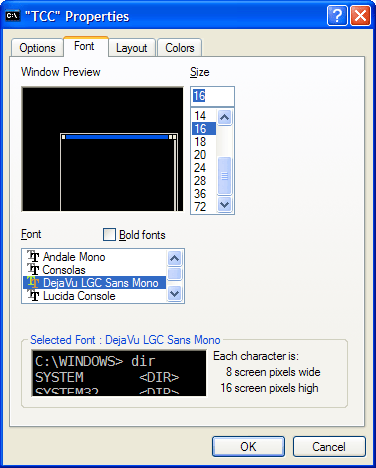TCC Console Window Fonts
When TCC is running in a console window, you can choose its font through the console's system menu, the same way you would select a font for CMD.EXE. (Note that the information on this page applies only to TCC in a standalone console window. When TCC is running within the Take Command environment, you can select fonts easily through the Take Command configuration dialog.)
To select the console font, open the system menu by clicking on the icon at the upper-left corner of the console window, or press Alt-Space. Select Properties, then the Font tab of the console properties dialog. Your options are usually “Raster Fonts” (fat and rather unattractive), "Consolas" (default for Take Command and TCC), and “Lucida Console”. You can also change the text size if you wish.
|
The Font page of the console properties dialog. Some additional fixed-width fonts have been made available via a registry tweak.
|
After changing the console font, you'll get a dialog prompting you to apply your changes only to the current window, or modify the shortcut used to start it. Choose “Modify shortcut” if you want to use the new font for future instances of TCC.
The selection of fonts available for console programs is controlled by Windows. It is possible to add more fonts to the list, provided you are comfortable modifying the system registry. To be suitable for console use, a font needs to be monospaced (all characters the same width.) If a font includes an italic variant, it may not work correctly; Windows console font handling has some peculiar bugs. If you add, say, Courier New, Windows may instead seize upon Courier New Italic, with strange and annoying results. As with all registry hacks, make a backup and then proceed with caution.
Console fonts are listed in the registry key HKEY_LOCAL_MACHINE\SOFTWARE\Microsoft\Windows NT\CurrentVersion\Console\TrueTypeFont. Each entry is a string value, and the entry names have a peculiar format: the first entry must be named 0, the second must be named 00, the third must be 000, and so on. The value is the font's display name: Lucida Console, Andale Mono, or whatever. After adding fonts to this registry key, you must reboot before Windows will correctly support them in console windows.
Different fonts may not support all characters. This may be a problem if you need accented or non-Roman letters. It can also be an issue if you use the line- and box-drawing commands DRAWBOX, DRAWHLINE, and DRAWVLINE. These commands use the IBM line-drawing graphics characters, and their output will look strange if your console font does not include them. If this happens, you can change the console font back to Lucida or Raster Fonts and the display will be correct.
DejaVu LGC Sans Mono and Andale Mono are both legible monospaced fonts which include the line-drawing characters. Microsoft's Consolas is a console font designed especially for use with ClearType; it looks very nice provided you are using ClearType, but does not include the line-drawing characters.