Hex Mode
Files displayed in hex mode look something like this:
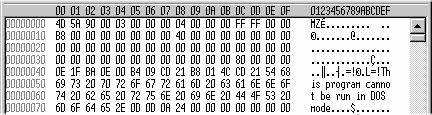
Hex mode displays a file as a series of hexadecimal (base 16) numbers together with the corresponding ASCII character equivalent (this is also known as Debug Format).
The first 8 digits on each line represents a hex address which indicates the position (or offset) of the corresponding line in the file. This is followed by up to 16 hex numbers (or bytes) which correspond to the file data.
The right hand side of the view consists of the ASCII character representation of the corresponding file data If the hex byte does not correspond to a printable ASCII character, it is displayed as a "." (dot).
If the Display ALL hex codes option is enabled, all codes will be displayed on the right hand side instead of a dot. The character displayed depends on the selected font, and will usually not be unique for each control character.
Click here for a description of the various hex formats available.
Note
By default, each line displays 16 bytes of data, although the line length can be changed
