Directory History Window
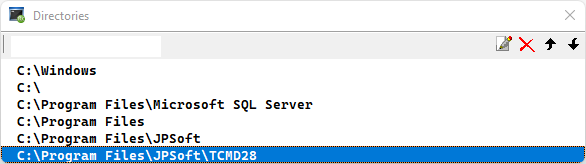
[The directory history window is part of a set of comprehensive directory navigation features built into TCC. For a summary of these features, and more information on enhanced directory navigation features, see Directory Navigation.]
The directory history window includes a toolbar with buttons for editing, deleting, and moving lines.
You can search for a specific directory by entering a string (including wildcards or regular expressions) in the edit window on the title bar. TCC will remove non-matching lines from the window. See Popup Windows for details.
Directory History Window Keys:
| F6 or Ctrl-PgUp | Open the window from the command line |
| Up | Scroll the display up one line. |
| Down | Scroll the display down one line. |
| Left | Scroll the display left 4 columns. |
| Right | Scroll the display right 4 columns. |
| PgUp | Scroll the display up one page. |
| PgDn | Scroll the display down one page. |
| Home | Go to the beginning of the list. |
| End | Go to the end of the list. |
| Ctrl-Enter | Move the selected line to the command line for editing |
| Enter | Change to the selected drive/directory |
| Ctrl-C | Copy the selected line to the clipboard |
| Ctrl-D or Del | Delete the selected line from the list |
| Ctrl-E | Edit the selected line in the directory history window |
| Ctrl-Up | Move the selected line up one row |
| Ctrl-Down | Move the selected line down one row |
| Esc | Close the window without making a selection. |
Note: The keystrokes shown above are the default values. See Key Mapping Directives for details on how to assign different keystrokes.
The current directory is recorded automatically in the directory history list just before each change to a new directory or drive.
You can view the directory history from the scrollable directory history window and change to any drive and directory on the list. To activate the directory history window, press F6 at the command line. You can then select a new directory with the Enter key or by double-clicking with the mouse.
If the directory history list becomes full, old entries are deleted to make room for new ones. You can set the size of the list with the Command History Buffer Size configuration option. You can change the keys used in the window with key mapping directives.
In order to conserve space, each directory name is recorded just once in the directory history, even if you move into and out of that directory several times. The directory history can be stored in either a local or global list; see below for details.
When you switch directories, the original directory is saved in the directory history list, regardless of whether you change directories at the command line, from within a batch file, or from within an alias. However, directory changes made by external directory navigation utilities or other external programs are not recorded by TCC.
You can also view and manage the directory history list with the DIRHISTORY command.
Local and Global Directory History
The directory history can be stored in either a local or global list. With a local directory history list, any changes made to the list will be known only to the current copy of TCC. They will not be visible in other sessions. Whenever you start another shell which uses a local history list, it inherits a copy of the directory history from the previous shell. However, any changes to the history made in the second shell will affect only that shell.
All copies of TCC using global directory history list will share a single copy of directory history. Any directory changes made in any of these copies of TCC will be recorded in that shared list, and be accessible by all of them. However, any additional copies of TCC which use local directory history will see their own local lists. Global lists are the default for TCC.
You can control the type of history list with the Local Directory History configuration option, with the /L and /LD command line options, and with the /L and /LD options of the START command.
When you close all TCC sessions, the memory for the global directory history list is released, and a new, empty directory history list is created the next time you start TCC. If you want the directory history list to be retained in memory even when no copy of TCC is running, you need to execute the SHRALIAS command, which performs this service for the global command history, directory history, user-defined functions, and aliases.
There is no fixed rule for deciding whether to use a local or global directory history list. Depending on your work style, you may find it most convenient to use one type, or a mixture of types in different sessions or shells. We recommend that you start with a global directory history, then modify it if you find a situation where the default is not convenient.
