JP Software released Take Command / TCC version 27 in December 2020. Two new types of notifications are included in v27:
- Activity notifications for Take Command tab windows
- ON … notifications in TCC (previously only available in batch files) are now available on the command line and aliases.
In this post, we’re going to talk about activity notifications. There are two types of activity notifications:
- Activity – when Take Command updates a tab window, it checks to see if the time since the last update is >= to timeout, and if so it will execute the specified command.
- Silence – if the specified number of seconds passes without any display output in the tab window, Take Command will execute the specified command.
Activity & silence notifications are defined for individual tab windows, so you can have multiple tab windows receiving notifications.
You can configure notifications either from the new TCC NOTIFY command:
NOTIFY repeat [timeout] [/A /S] [command…]
or by right-clicking a Take Command tab label and selecting “Notifications…”:
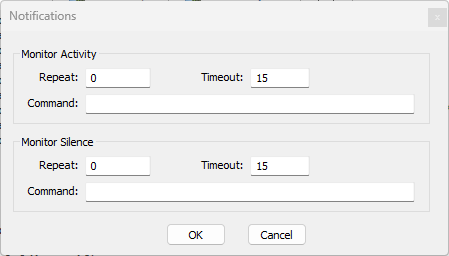
Why use activity / silence notifications?
You might have a long-running job in a tab window and you don’t want to have to monitor the window constantly. But you want to be notified when the job finishes. If the job displays some output when it finishes (even if it’s just the TCC prompt when it finishes), you would use the “Monitor Activity” option. If the job is displaying output while it’s running and you want to know when it stops, you would use the “Monitor Silence” option.
What commands can I run in notifications?
The command(s) you specify will be run in a separate thread by Take Command, not by TCC. You can run any command in a notification, though we don’t recommend commands that require input, or that write to STDOUT / STDERR, as the content will be mixed with the commands already running in the tab window.
For example, you could use the new v27 TOAST command (or the MSGBOX or OSD commands) to display a popup notification. Or something as simple as a BEEP or LOG, or as complex as a batch file.