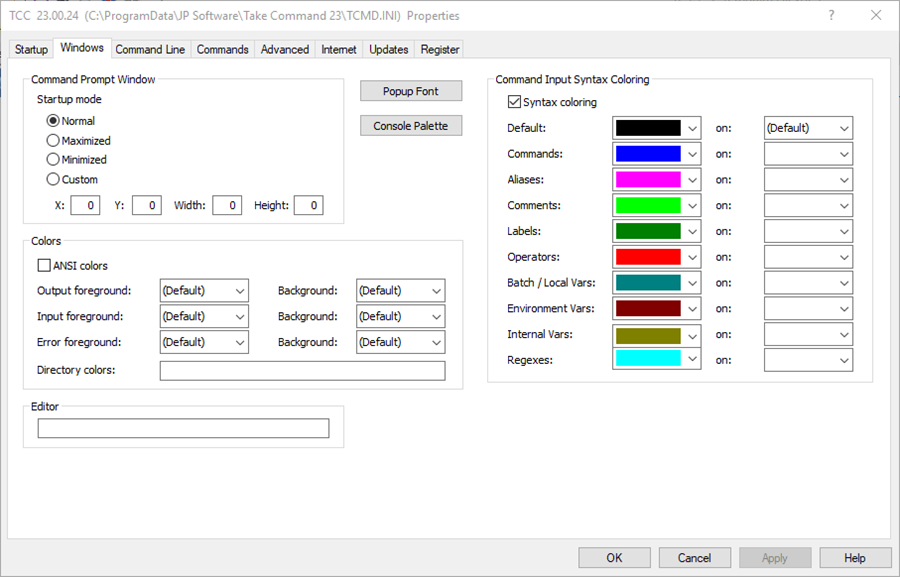Take Command / TCC Command Input Syntax Colors
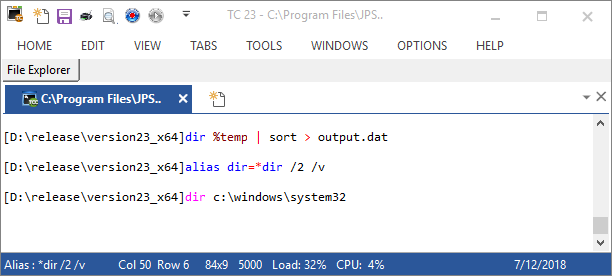
Take Command / TCC v23 Syntax Coloring TCC version 23 supports syntax coloring on the command line (similar to the syntax coloring in the Take Command IDE / batch debugger). You set the option and the colors to use in the OPTION / Windows dialog. You can define both foreground and background colors using any of the 16 Windows console colors. TCC can colorize:
Syntax coloring can make your command line input dramatically easier to read and understand – for example, to differentiate between aliases and other commands, different variable types, and regular expressions. If you have suggestions for additional syntax coloring options, please post them in our Suggestions Forum. |