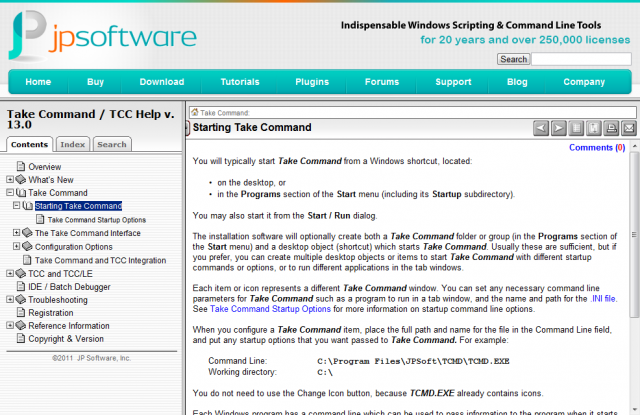Take Command Web Help
JP Software has just launched a completely revamped web help (an Internet-based help system at https://jpsoft.com/help/ that is accessed from your browser). The web help contains the same content as the HTML help (tcmd.chm) that is distributed with Take Command, Take Command/LE, and TCC/LE. The next build of Take Command v 13.0 will include the option of using either the web help or the local HTML help.
So if you already have local help, why would you want to use the web help instead? The web help allows us to expand the Take Command help far beyond its current state, including:
- User comments
- Video tutorials on individual topics
- Popups with graphics, text, and hyperlinks
- Sortable tables
- Eye candy (web help is a lot prettier than HTML help)
In this first version, we have implemented user comments (and the initial eye candy). Each help page has a “Comments(n)” link (where n is the number of comments on that topic) in the upper right and lower right corner.
Users can add comments to any topic in the Take Command help. Comments can be questions, corrections, suggestions, additions, or even screenshots and/or videos. Our goal is to transform the help from a static reference into a dynamic tool that follows the changing needs of our users.
You can optionally register for an account before adding comments. Anyone can enter comments, but anonymous comments are moderated before being added. We also have a spam filter (Akismet), and any comments with embedded links or images will also have to be approved by a moderator.
User comments are “update-proof”. When JP Software modifies and reuploads the help, this will not eliminate the comments.