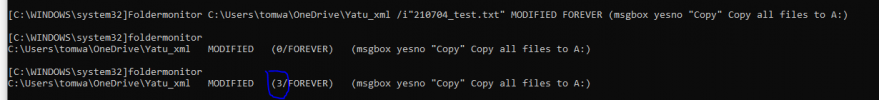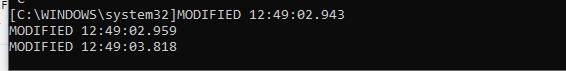- Jul
- 14
- 0
After entering in TCC
Foldermonitor C:\Users\tomwa\OneDrive\Yatu_xml /i"210704_test.txt" MODIFIED FOREVER (msgbox yesno "Copy" Copy all files to A:)
Foldermonitor command only works when "210704_test.txt" is modified. Other files in directory do not trigger the action. Action is triggered 3 times.
Typing foldermonitor in tcc command line does not show that the included file is "210704_test.txt"
After modifying file once foldermonitor shows 3/forever
Are these bugs? I only want action triggered once every time the file is modified.
Foldermonitor C:\Users\tomwa\OneDrive\Yatu_xml /i"210704_test.txt" MODIFIED FOREVER (msgbox yesno "Copy" Copy all files to A:)
Foldermonitor command only works when "210704_test.txt" is modified. Other files in directory do not trigger the action. Action is triggered 3 times.
Typing foldermonitor in tcc command line does not show that the included file is "210704_test.txt"
After modifying file once foldermonitor shows 3/forever
Are these bugs? I only want action triggered once every time the file is modified.