Take Command 20.0 Released
We have released Take Command 20.0. You can download v20 at:
https://jpsoft.com/downloads/v20/tcmd.exe
Note that the installer is a combined x86 / x64 installer; it will determine the appropriate version to install for your version of Windows.
Our even-numbered releases try to focus on internal improvements — i.e., performance and UI enhancements. We have made some extensive changes in Take Command 20.0 in those areas, but we haven’t ignored the new features. See What’s New in Version 20.0 in the help for details on the changes and new features.
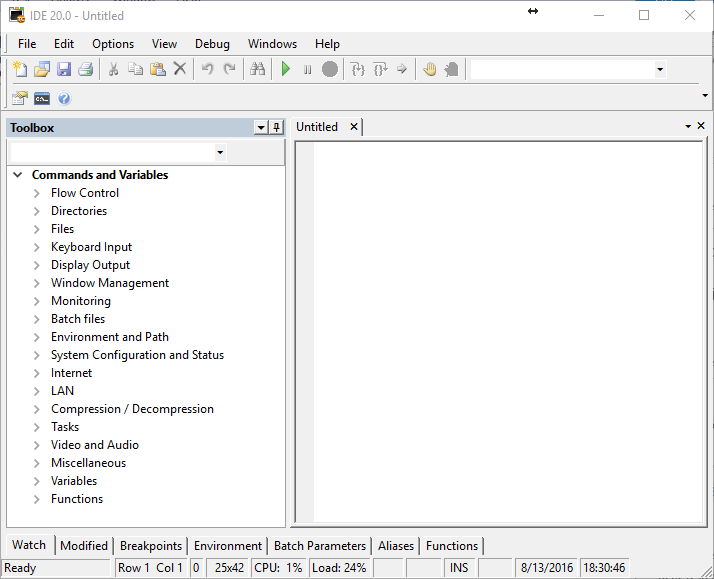
- The batch IDE has a new Toolbox window to simplify the selection of internal commands, variables, and variable functions.
- Take Command will now automatically resize the (hidden) console font size to avoid a problem with Windows restricting the maximum console window size on high resolution monitors.)
- Take Command now optionally supports ANSI escape sequences in all console applications (not just for TCC internal commands).
- ANSI support in TCC has been extended to support many more escape sequences.
- Take Command has a new combined help file and viewer TCHELP.EXE, which replaces the compiled HTML help (TCMD.CHM). TCHELP combines the benefits of the CHM and WebHelp formats, and has some features unavailable in CHM or WebHelp, including:
- Unlike WebHelp, TCHELP comes in a single file
- Unliike CHM files, TCHELP is optimized for high-resolution displays
- TCHELP can be opened from network drives on local networks
- Repeated calls to TCHELP open in the same help window
- The Take Command “Options / Configuration / Take Command / Register” dialog has new options to request a manual activation key (for computers that do not have internet access) and to unregister Take Command.
- Lua, Python, and Tcl/Tk support have been updated to the latest versions.
- There have been a number of internal changes to TCC and Take Command to reconcile the (incompatible) ANSI and Windows code pages.
- The Oniguruma regular expression library in Take Command has been replaced with Onigmo. There are a number of additions in Character types, Extended groups. Back References, and Subexp calls.
- TCC has some new internal commands, including:
DEDUPE – Search for and optionally delete or symlink duplicated files.
DIFFER – Compare two directories and display files that have been added, changed, or deleted
PSUBST – Associiates a path with a drive letter. Like the Windows SUBST command, but the drive substitution is optionally persistent
You can see details of all the new features in Take Command 20.0 in our Online Help.