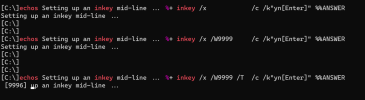The /T timer on inkey is great!
However, the timer resets the cursor position to column 1, instead of the column where inkey was called
So the timer ends up overwriting the prompt text, in my situation.
I believe the preferred behavior should be that the timer outputs at the current cursor position — That way we can have input questions where the timer doesn't overwrite the question.

test code:
However, the timer resets the cursor position to column 1, instead of the column where inkey was called
So the timer ends up overwriting the prompt text, in my situation.
I believe the preferred behavior should be that the timer outputs at the current cursor position — That way we can have input questions where the timer doesn't overwrite the question.
test code:
Code:
echos Setting up an inkey mid-line ... %+ inkey /x /c /k"yn[Enter]" %%ANSWER
echos Setting up an inkey mid-line ... %+ inkey /x /W9999 /c
echos Setting up an inkey mid-line ... %+ inkey /x /W9999 /T /c /k"yn[Enter]" %%ANSWER