Startup
If you are not familiar with the purpose or use of the Startup configuration dialog, review the main configuration dialogs topic before continuing.
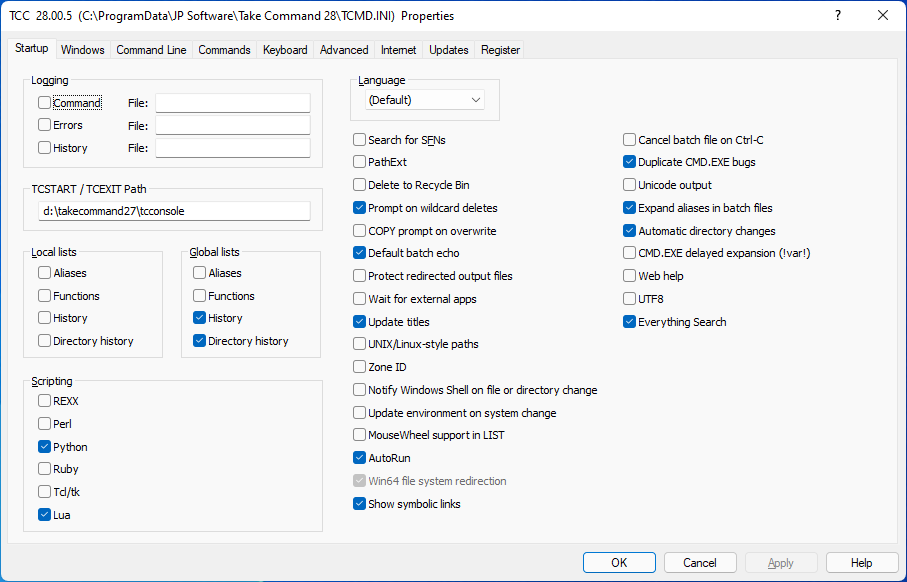
Logging:
Command : Save internal and external commands (after alias and variable expansion) executed either from the command prompt or a batch file to the log file. See LOG for more details.
Errors : Save error messages to the log file. If you enter a file name in the File field, that file will be used for error logging. See LOG for more details.
History : Save each command executed from the command prompt exactly as it was entered (before aliases and variable expansion) to the log file. If you enter a file name in the File field, that file will be used for history logging. See LOG for more details.
TCSTART / TCEXIT:
You can set the path to your TCSTART / TCEXIT files if they aren't in the same directory as Take Command.
Local Lists:
Local Aliases instructs TCC to use a local alias list.
Local Functions instructs TCC to use a local function list.
Local History instructs TCC to use a local command history list.
Local Directory History instructs TCC to use a local directory history list.
Global Lists:
Global Aliases instructs TCC to use a global alias list.
Global Functions instructs TCC to use a global function list.
Global History instructs TCC to use a global command history list.
Global Directory History instructs TCC to use a global directory history list.
Scripting:
REXX : Enable the internal REXX support (Regina or Open Object REXX).
Perl : Enable the internal Perl (ActiveState) support.
Python : Enable the internal Python (ActivePython 2.6 - 3.6) support.
Ruby : Enable the internal Ruby (1.8 or 1.9) support.
Tcl : Enable the internal Tcl (8.6) support.
Note : you must restart the TCC tab window for the REXX, Perl, Python, Ruby, and Tcl options to take effect.
Language:
The Language combo box allows you to override the default language that Take Command uses for menus and dialogs.
Search for SFNs : If enabled, filename searches will search for both long filenames and short filenames. See LFN File Searches for details.
PathExt : Determines whether TCC will use the PATHEXT environment variable. If disabled, the PATHEXT variable is ignored. If enabled, the PATHEXT variable will be used to determine extensions to look for when searching the PATH for an executable file. For details, see the PATHEXT variable and the PATH command. If you enable PathExt and then fail to set the PATHEXT variable, path searches will fail as there will be no extensions for which to search!
Delete to Recycle Bin : If enabled, files deleted by the DEL / ERASE commands and by RD /S are placed in the Windows Recycle Bin. If disabled, the files are deleted without being placed in the Recycle Bin. DEL's and RD's /K and /R switches allow you to override this setting for individual commands. The RecycleExclude environment variable can be used to exclude specific files.
Prompt on Wildcard Deletes : Enable the confirmation prompt from DEL /Q when doing a wildcard-only or directory deletion. Use caution if you disable this option, as this will allow DEL /Q to delete an entire directory without prompting for confirmation. See DEL for additional details.
Copy Prompt on Overwrite : If enabled COPY and MOVE will prompt before overwriting an existing file if the command is being performed at the command prompt. (This duplicates the behavior of the current version of CMD.)
Default Batch Echo : Set the default batch echo mode. If enabled, all batch file commands are echoed unless ECHO is explicitly set off in the batch file. If disabled, no batch file commands are echoed unless ECHO is explicitly set on. See also: SETDOS /V.
Protect Redirected Output Files : If enabled, standard output redirection will be prevented from overwriting an existing file, and will require that the output file already exist for append redirection. (You can override this option by adding the exclamation point to the output redirection symbol; i.e. >!.) See also: SETDOS /N.
Wait for External Apps : Determines whether TCC waits for an external program started from the command line to complete before redisplaying the prompt. See Waiting for Applications to Finish for details on the effects of this option.
Update Titles : Take Command normally changes the window titles to include the command or batch file name each time a new command is executed. If you prefer a static title bar which does not change with each command, disable this option.
UNIX/Linux-style Paths : Enables the forward slash as a path separator in the command name (the first item on the command line). Note that setting UnixPaths to Yes does not change the switch character, it simply allows you to put forward slashes in the command name. When this option is enabled, command switches beginning with a forward slash must be preceded by a space to avoid confusion (this is a good general practice).
Zone ID : Set the NTFS Zone ID security when running executables downloaded from the Internet. (Note that CMD never checks for the Zone ID, so setting it may introduce a minor incompatibility.)
Notify Windows Shell on File or Directory Change : Notify the system shell when changing files or directories. The shell notification is done by the ASSOC, COPY, DEL, MD, MOVE, and RD commands. Note that setting this option could introduce a slight incompatibility with CMD, which doesn't notify the system shell about anything.
Update Environment on System Change : If enabled, TCC will monitor the WM_SETTINGCHANGE message and if the environment is specified, update the environment from the User, Volatile, and System registry entries. The updates are done whenever TCC displays a prompt (to prevent the environment from changing in the middle of a batch file). Unless you have a specific need for this option it's better not to enable it, as it can result in variables set by TCC's parent process being destroyed.
MouseWheel Support in LIST : Set mouse wheel support in LIST. Disable this option if you experience incompatibilities with other applications.
AutoRun : If enabled when a TCC tabbed window starts, execute the AutoRun registry variables (HKEY_LOCAL_MACHINE\Software\Microsoft\Command Processor\AutoRun and/or HKEY_CURRENT_USER\Software\Microsoft\Command Processor\AutoRun).
Win64 File System Redirection : If disabled, overrides the default Win64 behavior of remapping windows\system32 calls to windows\SysWOW64.
Show Symbolic Links : Displays the symbolic link in DIR or PDIR.
Cancel Batch File on Ctrl-C : Cancel batch file processing without the usual prompt when you press Control-C.
Duplicate CMD bugs : Tells the TCC parser to duplicate bugs in CMD. The only bugs currently replicated are in the FOR and IF commands.
Unicode Output : The TCC output files (such as redirected output) will be written in Unicode format.
Expand Aliases in Batch Files : If disabled, TCC won't try to expand command aliases when in a batch file. (Directory aliases will still be expanded.)
Automatic Directory Changes : If enabled, TCC will change directories when a directory name with a trailing \ is the only argument on the command line.
CMD delayed variable expansion (!var!) : If enabled, TCC will emulate the peculiar CMD !var! expansion.
Web Help : If enabled, TCC will use the browser-based help (at https://jpsoft.com/help/index.htm) instead of the local help. Using web help allows you to add comments to the help topics.
UTF8: If enabled, TCC will check (non UTF-16) files to see if they are in UTF-8 format (i.e., for UTF-8 batch files, SET /R, @LINE, etc.). TCC (and Windows) are UTF-16 internally, so TCC will convert UTF-8 characters to their UTF-16 equivalents before processing the line. TCC will first check the BOM to see if it is UTF-8; if not TCC will examine the beginning of the batch file looking for valid UTF-8 characters. If the file is very small or has very few (<4) UTF-8 characters, TCC will assume the file is ASCII.
Everything Search : If enabled, TCC will use Everything Search (see EVERYTHING) for fuzzy directory searches.
