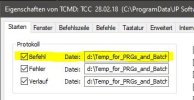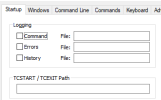- Aug
- 14
- 0
Hello. Long time user, 1st time posting...
I don't know if this is a bug or a configuration issue. I have had problems with the command history for a while now.
If I start a tcc shell:
[c:\]history | wc
246 614 4513
If I start another shell:
[c:\]history | wc
492 1228 9026
(All history commands are doubled)
And if I start another:
[c:\]history | wc
990 2462 18088
[c:\]history /N
[c:\]history | wc
246 614 4513
This is the case whether I launch tcc from the taskbar, use TCMD, or use Windows Terminal to launch.
I'm currently running TCC 28.02.18 x64, but I've had this issue for at least the past few versions. It is also not specific to one machine. I'm not using a tcstart or tcexit.
For the Command History Options I have
Move to end checked
Duplicates set to Save last
History set to history.txt in my tcmd directory
Global History Buffer Sized of 20480 / 8192
Local History Buffer Sized of 10000 / 4096
The contents of history.txt looks fine as far as I can tell, but with contents doubled, quadrupled, etc..
Does anyone have any ideas?
I don't know if this is a bug or a configuration issue. I have had problems with the command history for a while now.
If I start a tcc shell:
[c:\]history | wc
246 614 4513
If I start another shell:
[c:\]history | wc
492 1228 9026
(All history commands are doubled)
And if I start another:
[c:\]history | wc
990 2462 18088
[c:\]history /N
[c:\]history | wc
246 614 4513
This is the case whether I launch tcc from the taskbar, use TCMD, or use Windows Terminal to launch.
I'm currently running TCC 28.02.18 x64, but I've had this issue for at least the past few versions. It is also not specific to one machine. I'm not using a tcstart or tcexit.
For the Command History Options I have
Move to end checked
Duplicates set to Save last
History set to history.txt in my tcmd directory
Global History Buffer Sized of 20480 / 8192
Local History Buffer Sized of 10000 / 4096
The contents of history.txt looks fine as far as I can tell, but with contents doubled, quadrupled, etc..
Does anyone have any ideas?